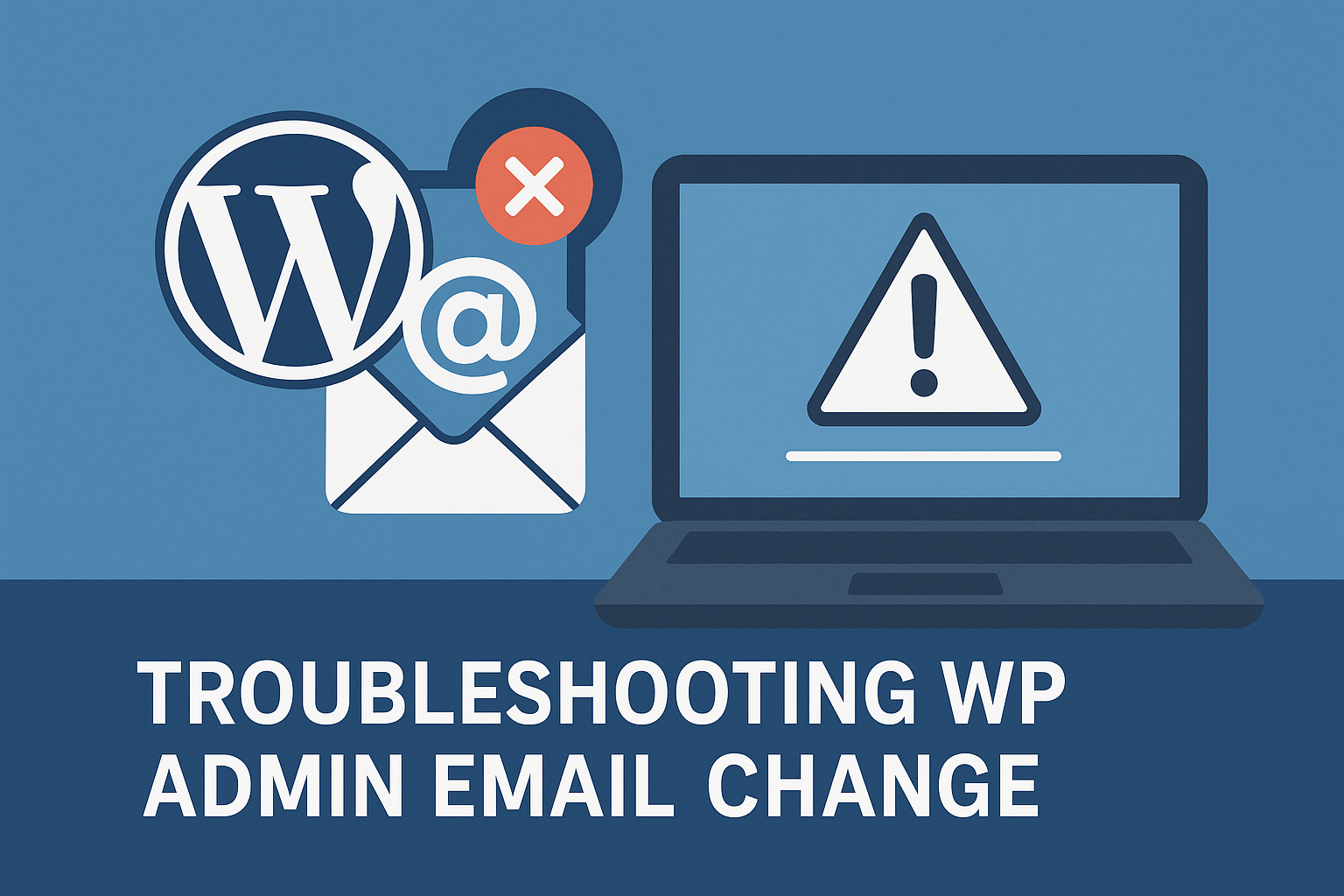When you update your WordPress administrative email address, the platform is supposed to send a verification email to the new email address before applying the change.
Unfortunately, this email often never arrives. This leaves many users stuck with an outdated admin email and no clear way forward.
Let’s break down why this happens and how to fix it quickly.
Why the WordPress Admin Email Doesn’t Go Through
1. Missing or Disabled SMTP Settings
By default, WordPress uses a built-in PHP mail function to send system notifications. This includes admin email change verifications. However, this method is unreliable because many web hosts either disable PHP mail or flag it as spam.
In one recent case, our team discovered that the site’s SMTP configuration was missing entirely. Once we installed a reliable mailer plugin (such as Gravity SMTP) and configured it with SendGrid, the verification email came through within minutes.
👉 Lesson learned: Without a proper SMTP sender, WordPress may think it’s sending messages, but nothing is actually being delivered.
Bonus Benefit: This will also help to ensure that your form submission notifications get through to you.
2. Email Fragility During Site Migrations
When migrating a WordPress site, email functionality is often the most fragile step. Each hosting environment has its own SMTP and PHP mail configurations, and moving from one server to another can break that setup.
That’s why it’s best practice to use a dedicated transactional email service, such as SendGrid or Brevo (formerly Sendinblue). These services handle delivery, spam filtering, bounce management, and unsubscribes. They also offer built-in tracking and deliverability assurance that standard hosting mail systems lack.
The small operational cost is worth it for the peace of mind and consistent performance.
Bonus Tip: Migrations are more complex than people realize. Make sure you’re not only checking on email, but also input redirects to maintain ranking value.
How to Troubleshoot the Issue
Follow these steps to identify and resolve your admin email issue:
- Check your current SMTP setup.
Go to your WordPress dashboard → Plugins → Installed Plugins and see if an SMTP plugin is active. If not, that’s the first red flag. - Install a dedicated SMTP plugin.
We recommend plugins like Gravity SMTP, WP Mail SMTP, or Post SMTP Mailer. These let you connect WordPress to a reliable sending service. - Connect to a transactional email service.
Configure your plugin with a service like SendGrid, Brevo, or Amazon SES. These services ensure messages are authenticated and delivered. - Test your email.
Most SMTP plugins have a “Send Test Email” function. Use it to verify your setup before resubmitting your admin email change. - Check your spam and promotions folders.
Even with proper configuration, some verification messages might get filtered out by the email provider. - Retry the admin email change.
Once your SMTP setup is verified, try changing the administrative email again. You should receive the confirmation email almost immediately.
Preventing Future Email Issues
To avoid similar issues down the line:
- Keep your SMTP credentials updated after migrations.
- Use a dedicated transactional email service instead of relying on PHP mail.
- Regularly test system emails (contact forms, password resets, notifications).
- Avoid using free webmail addresses (like Gmail or Yahoo) as your “From” address.
For more guidance on reliable email management, explore our email hosting services.
Need Help Fixing It?
If your WordPress admin email change isn’t working, our team at webFEAT Complete can help. We troubleshoot and repair email delivery issues quickly, often in a matter of minutes, and can set up a reliable SMTP or transactional email configuration to keep your communications running smoothly.
👉 Contact us today. We’ll get your WordPress emails back on track.
***Blog image generated with ChatGPT***