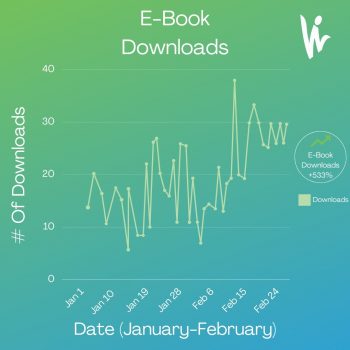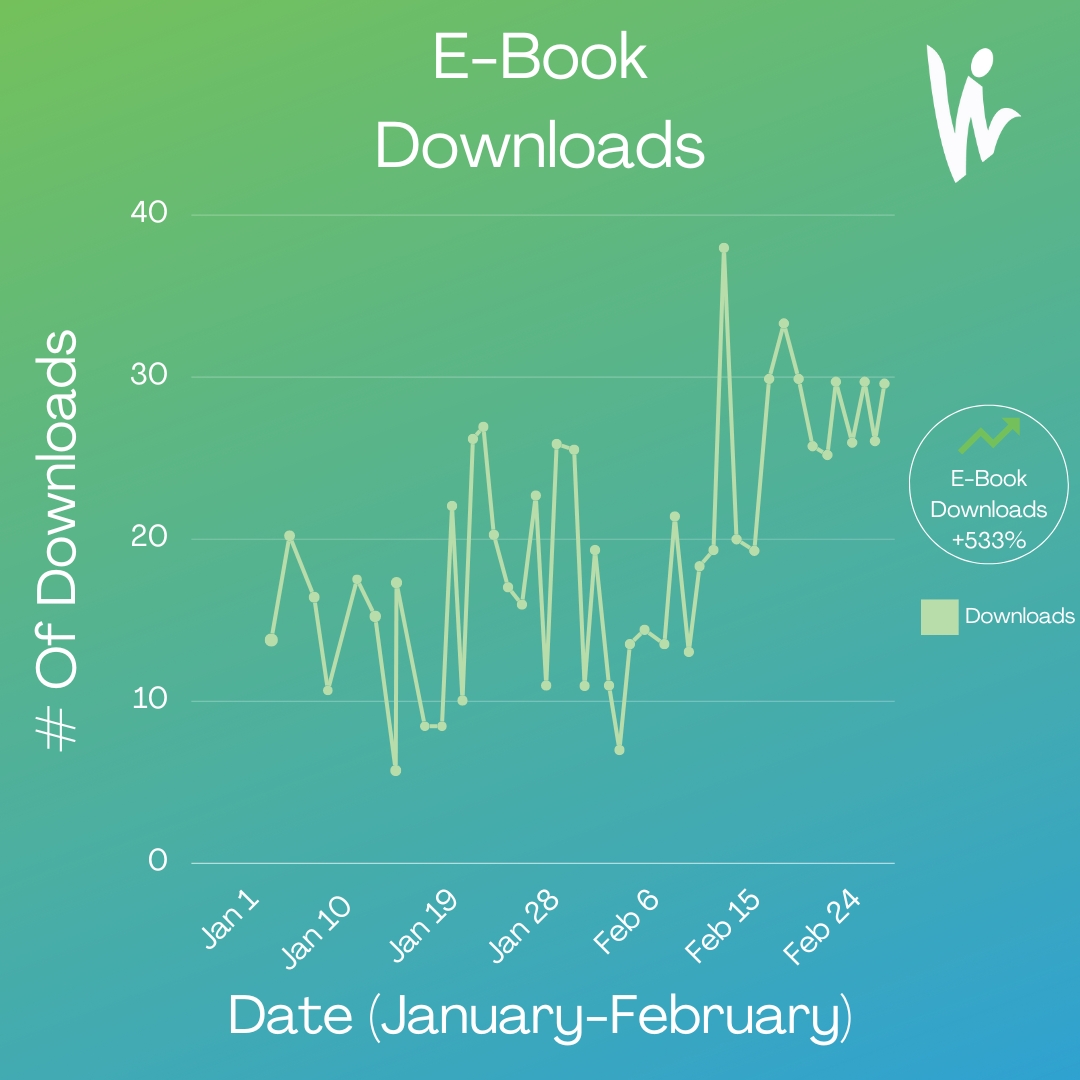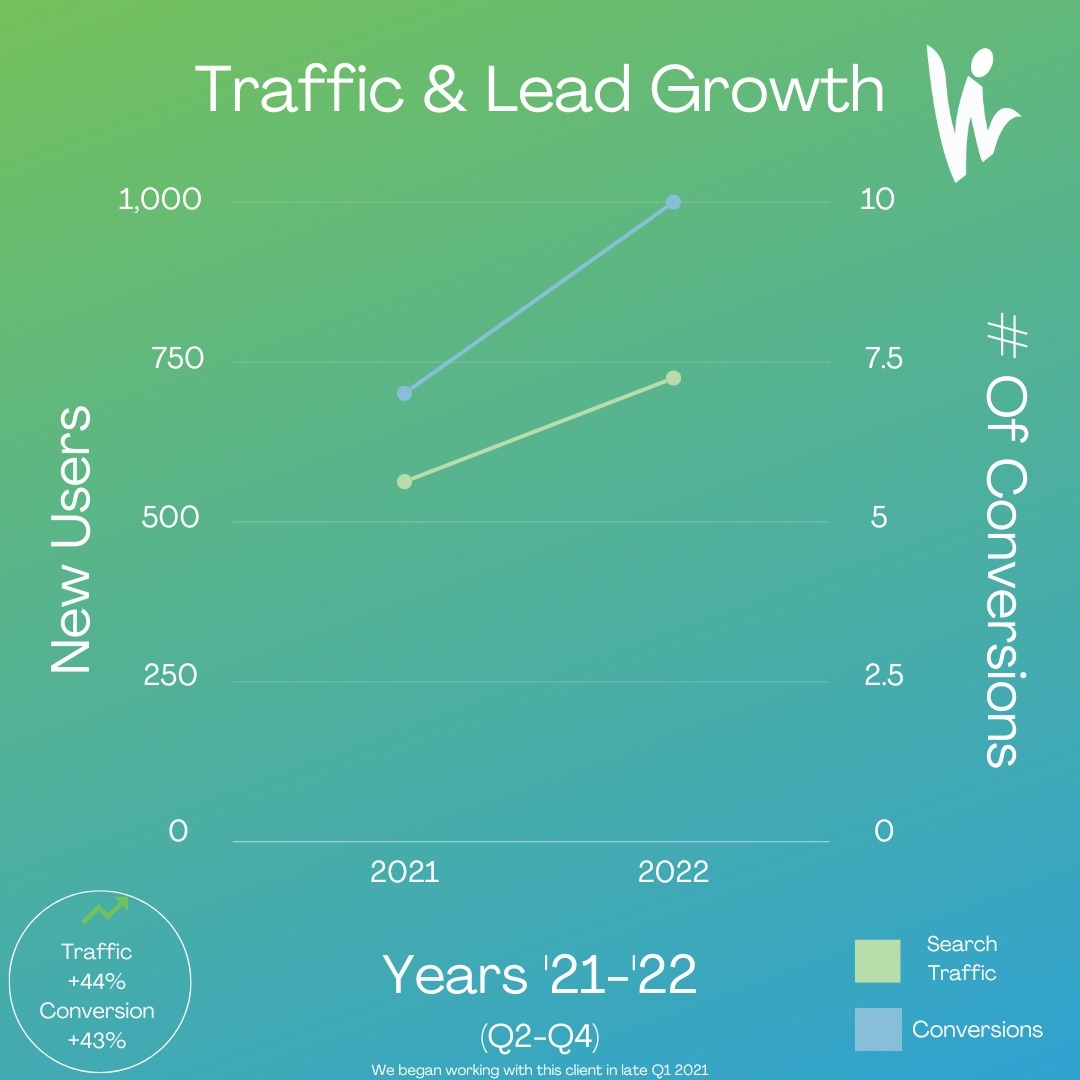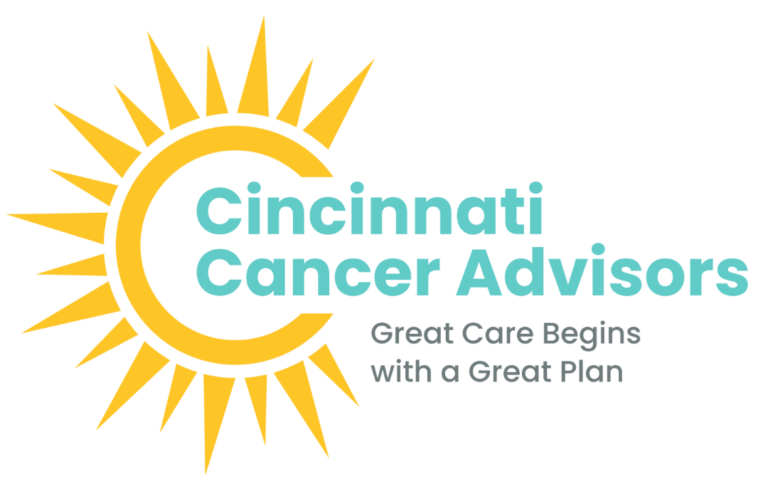Search Engine Optimization (SEO)
Put your business at the top of key search results for more visibility and traffic.
Expect improved Google, Bing, and AI Chatbot rankings, along with enhanced user experience and higher conversion rates. Ultimately leading to increased leads and sales. Lots of ads appearing on key searches? We’ll recommend/manage Google Ads if needed. Free Estimates.
Primary Service Pages or Email Marketing
We've been helping brands grow online since 1999.
Our dedicated team of experts will ensure your brand not only has a strong online presence, but also fosters meaningful connections with your target audience to drive leads and sales.
Digital Marketing
Elevate your brand online with SEO, Google Ads, Social Media, Email Marketing, and other strategies that make sense for your business.
Website Design
Decades of web design expertise to help you craft an excellent online representation of your business. Hosting + Website Mgmt. available.
Our Portfolio + Results
Explore how we drive impactful results for our clients through tailored digital marketing strategies and tactics.










SEO FAQs
It is impossible to guarantee a time frame of when SEO will yield results. Beware of anyone making guarantees of quick SEO results. There are many factors in play. We typically expect to see positive initial indicator movement by month 3, traffic increases by month 6, and lead flow/sales improvements within 12 months. If you want faster results, Google Ads are an option.
Absolutely. A professional with experience can make much more impactful changes in a shorter time frame. At webFEAT Complete our experience helps us know the right steps to take, in what order, to deliver positive impact faster. It also is a time consuming effort when-done right, so paying someone to offload that can be a big time and stress saver.
All of our contracts are custom to the businesses we work with, and their respective goals. With SEO and digital marketing, we prefer 6-12 month contracts so that our efforts have a fair chance to drive results. Our assessments and estimates are completely free.
All of our contracts are custom tailored to each business we work with and their respective goals. We offer a la carte services, or bundled services at a discount. The range is really too large to say. You can get an assessment and estimate for free by filling out our quote form.
We like to see clients in the 3-5x range. Of course, the higher the better. We always aim to cover our clients costs with us and deliver that return in the form of leads and online sales. Long-term, these numbers can get bigger. We’ve helped several businesses grow to the point that they ended up selling. In which case, marketing investments could be considered enormous.
We work with a lot of different industries, it’s fair to say that most can benefit from SEO. This includes small, medium and large businesses. For example: We’ve worked with a local hvac compay, and also a global SaaS company. The local company can see growth, hire on more staff, and become more present in the area. While the global SaaS company can see large jumps in traffic, downloads and purchases.
We’ve responded to this in two articles. Summary: Follow basic SEO principles of providing helpful, EEAT focused content, use Schema and FAQs, earn links + mentions, and keep your content updated.
Yes. So many acronyms in the SEO world. AEO, GEO, SEO for AI, whatever you would like to call it, we do it well and are constantly learning and adapting.
80% of results comes from 20% of efforts.
Yes. Many people try to stuff words on pages, make a bunch of blogs with AI, create a ton of pages and posts, buy backlinks, and much more. Don’t do any of that! It will backfire. With SEO, you want to make your website easy for bots to understand, and easy for users to navigate/find helpful content. If you focus on that, the rest will fall into place.
It can certainly help! And most importantly, if your website gets good visibility and traffic, managing a new website launch can mitigate risk of seeing a big ranking and traffic drop-off, by putting in redirects, and ensuring the site is in good shape from a SEO standpoint.
Make your website easy for bots to understand, and easy for users to navigate + find helpful content. Doing that will naturally guide you to do the right things. If you feel like you’re going out of your way to stuff in keywords or an effort feels spammy, avoid doing it. Also-be consistent. Consistent, positive improvements, especially when data-based, can have the biggest impact over time.
We use a lot. Some key ones are semrush and Screaming Frog. But depending on the service, there can be a lot involved. We may be using Meta Business Suite on a Social Media Client, or GoDaddy for a Hosting client. It all depends on the situation, but we are always leveraging tools and software to help our clients thrive.
Yes. We build reports through semrush, looker studio, excel, Reporting Ninja, slideshows, really whatever you prefer. We feel that semrush allows us to custom build a report with the most important information for your business, pertinent to Digital Marketing, but if you prefer something else, we’re happy to accommodate.
Yes. We love to scope out competitors, strategically target their market share, and ultimately generate action items that have a positive impact on your business. We love keyword and backlink gaps in semrush to identify content opportunities and backlink/mention opportunities.
Yes. We can claim, manage, and keep your Google Business Listing updated. We also can give you a link to send to happy customers, to generate reviews. All of this contributes to your Maps, and local presence.
Yes. Google has monetized much of the top of search results, making Google Ads almost necessary in a lot of cases. They are a great counterpart to SEO efforts, and a clear driver of ROI. We also do other digital ad types.
Yes. Backlinks have and always will be important to SEO strategy. They are arguably more important now with brand strength importance, and SEO for AI (AEO/GEO).
All. We’ve worked with small local companies, national companies, and international. We’re ready to handle anything you throw at us when it comes to digital marketing.
You will know SEO is working if we’re reaching your goals or taking steps to reach them. Often, the initial goal is to increase appearances in search (visibility). After that, we’ll look to see ranking progression on important keywords and an increase in traffic from search. Lastly, we look for conversions (leads and/or sales).
We do! CRO is important to get the most out of SEO efforts. Delivering the best chance at converting someone that is on your website.
Our testimonials speak for themselves. You can count on us to regularly communicate, providing updates and helpful information. We map out our plans before you even sign a contract, and those plans keep us accountable. We are always a call or email away, and even utilize Basecamp so customers can message us directly in our systems.
Put 25 years of experience to work for you.