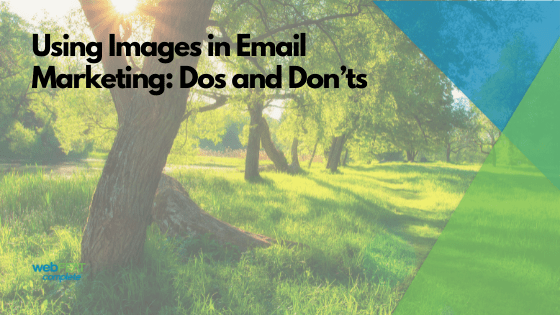A common debate in the digital marketing world is whether or not you should use images in your marketing emails. Some argue that images clutter emails and make them difficult to read, while others think marketing emails should be entirely images. Statistically speaking, images that include some sort of graphic or image have a higher open rate than plain text emails. We have found that it is essential to have some sort of images in your email marketing, but it is important to follow best practices and not overuse the images. In a world where 93% of all human communication is visual, you need to give your readers the content they can connect with. We put together some dos and don’ts for including images in your emails that can help you to ensure they are having the best impact on your open rates and conversions:
Do: Resize images properly for email marketing
If the images in your email are too large, it will take a while for them to load when your reader opens the email. If images take too long to load, the user will likely move past your email onto the next one. They may even unsubscribe. Images that are the right file size for emails will load quickly and create a positive user experience that helps encourage the conversion you want the user to make from your email.
Though not a hard and fast rule, the general recommendation is to keep your images no wider than 600px and no higher than 200px. Depending on your email builder and the email client used by your intended recipients, you may be able to push those limits a bit. Just be sure to properly resize the images to prevent distortion, as distorted images do not present very professionally.
Don’t: Clutter the page with images
By this we mean that you should use images tastefully. You don’t want the entire email to be 10 different images that don’t all relate for a unified message. Try to keep your images simple, connected, and to a minimum. This will help prevent other issues that may occur, such as readability and load times for the email.
Do: Include alt text on your images
Alt text is the copy you write to attach to an image that identifies what the image is. This is done to help provide content about an image in case the image isn’t able to load properly. Alt text also helps people who use screen readers to read emails. It allows the screen reader to explain the image to the person and help them know what the email communicates. Including alt text in your email images helps you to be more inclusive and ensure that the message your email is trying to send is received properly.
Here’s an example of an email I received where the image didn’t have alt text. I opened the email and the image didn’t work, so all I saw was a huge blank space. I immediately deleted the email. Going back, I clicked on the “View in browser” link and saw the image that was supposed to be included.
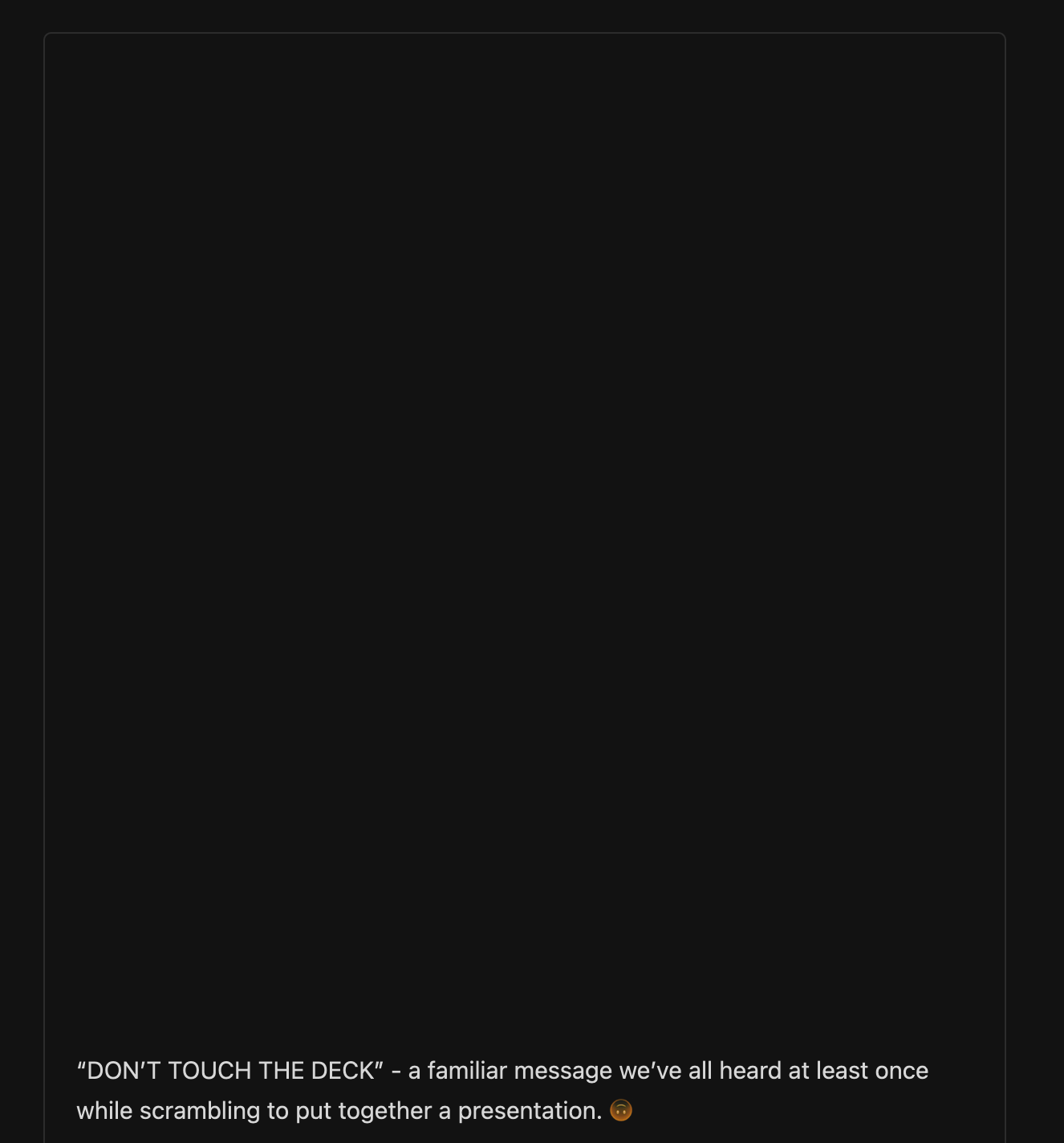
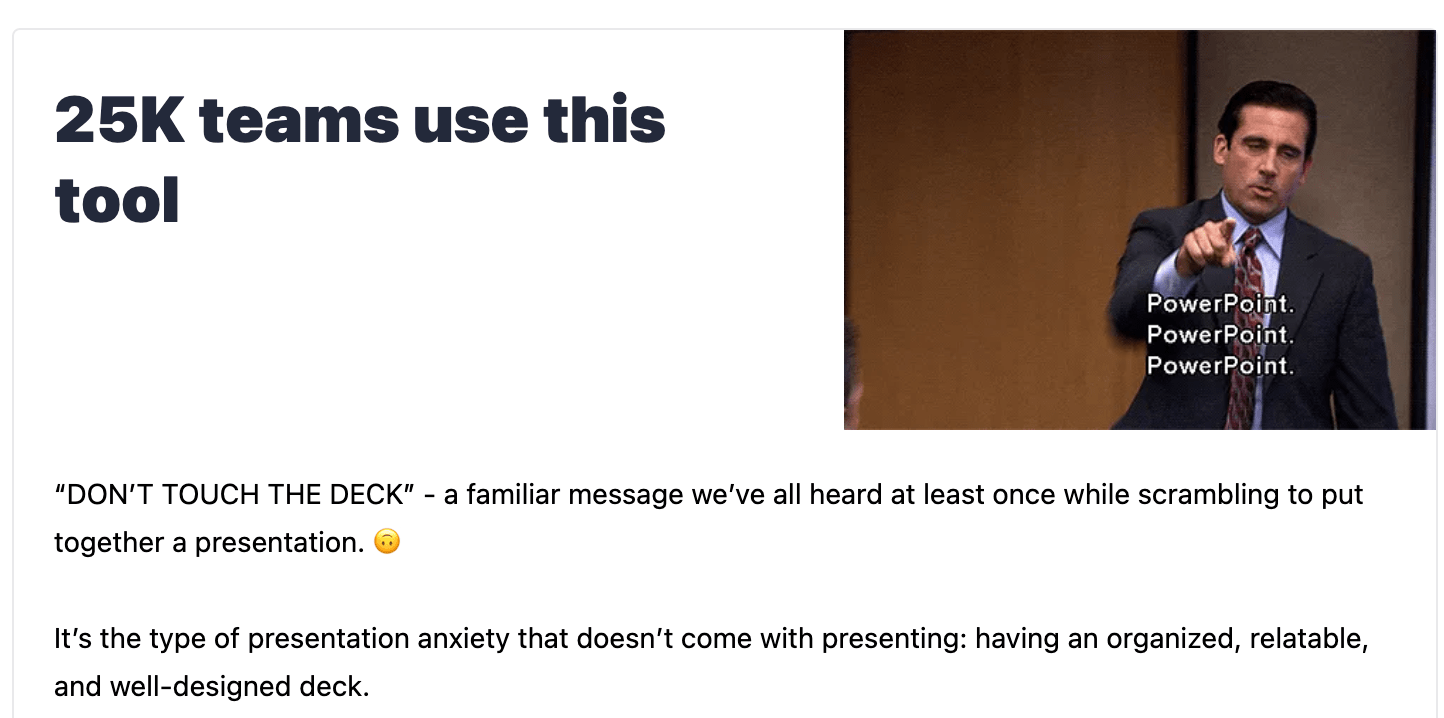
Don’t: Attach images to a mass email
When including images in a sales email, make sure they are embedded into an email. If you attach images to emails, this comes across as spammy and could get you flagged for sending unsolicited attachments. Attaching images in direct email is fine (for example, sending someone a screenshot and explaining “see attached screenshot for more details”), but in sales emails be sure to embed them.
This also brings up the topic of images in email signatures. Oftentimes, images in email signatures end up being sent as separate attachments. This can come across as spammy and also can hurt your brand’s image when your email signature doesn’t look the way it’s supposed to. Our general practice is to avoid images in email signatures to have a more clean and collected look.
Do: Keep your emails consistent
As with all of your business’s branding and messaging, consistency is key. Create a general email template or layout for each kind of marketing email that you send out, and use that template every time. Obviously switch up the images for different topics though to keep things fresh and relevant. For example, if you’re a clothing store, you probably send out a lot of emails regarding sales your store is having. Create one general “Sales” template, and alternate images and copy each time you send it to identify the kind of sales you’re having. If it’s a sale on women’s clothing, include images of some of the women’s pieces that you’re discounting.
Don’t: Send emails without testing your layout on mobile
As mobile web browsing continues to climb in popularity, we’re finding the majority of people who have email read it on their phones. In 2020, 81% of people opened their emails on their phones. Plain text emails are easy to read on any device. For email marketing with images, important to be sure that the layout of emails can be transferable from desktop to mobile. Most email platforms allow you to send a test email to check for any errors. When you create your email marketing template, send that test to your mobile device. Check the layout on mobile and be sure it appears the way you intend it to, images included.
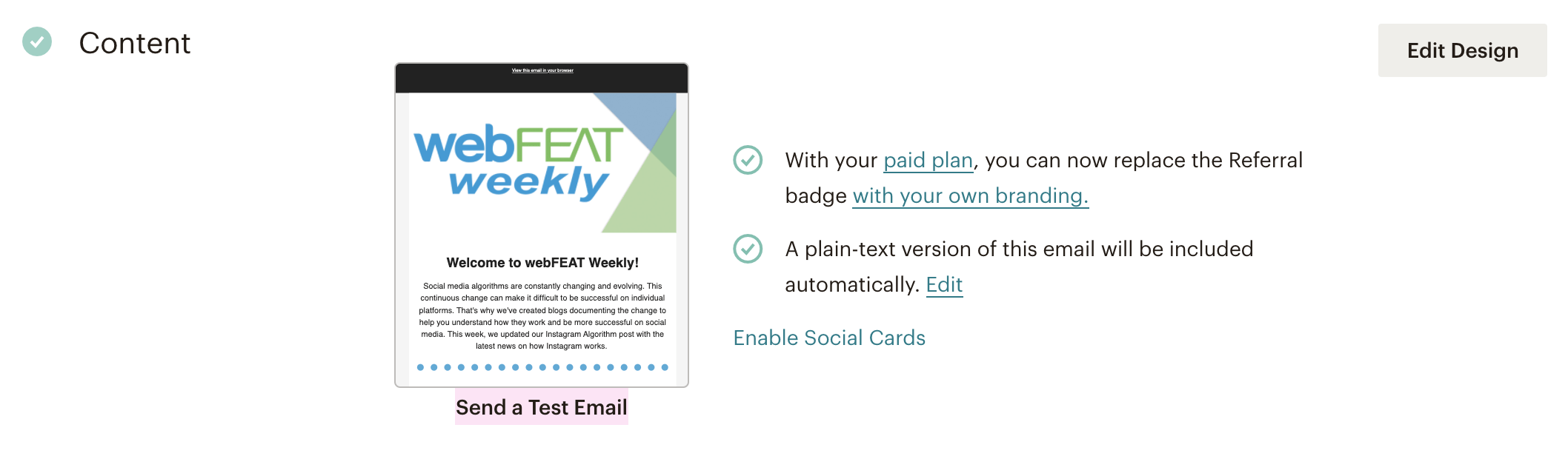
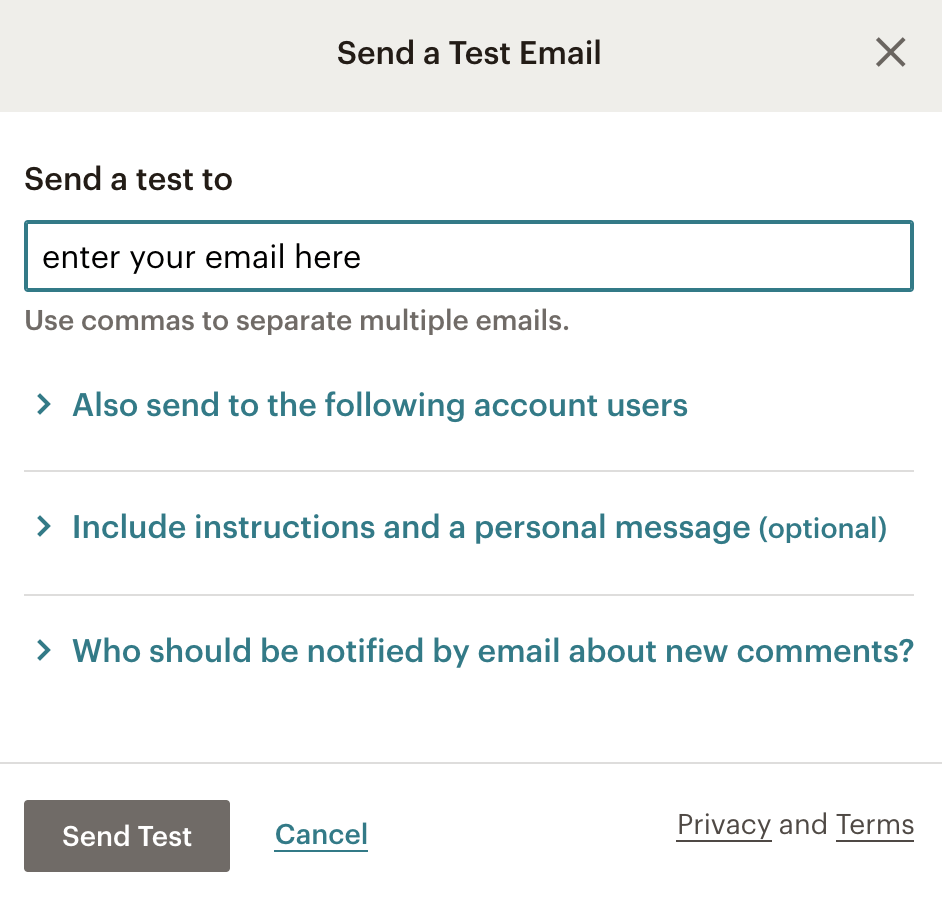
Below is an example of our weekly newsletter on both desktop and mobile to show how our images are optimized for both platforms:
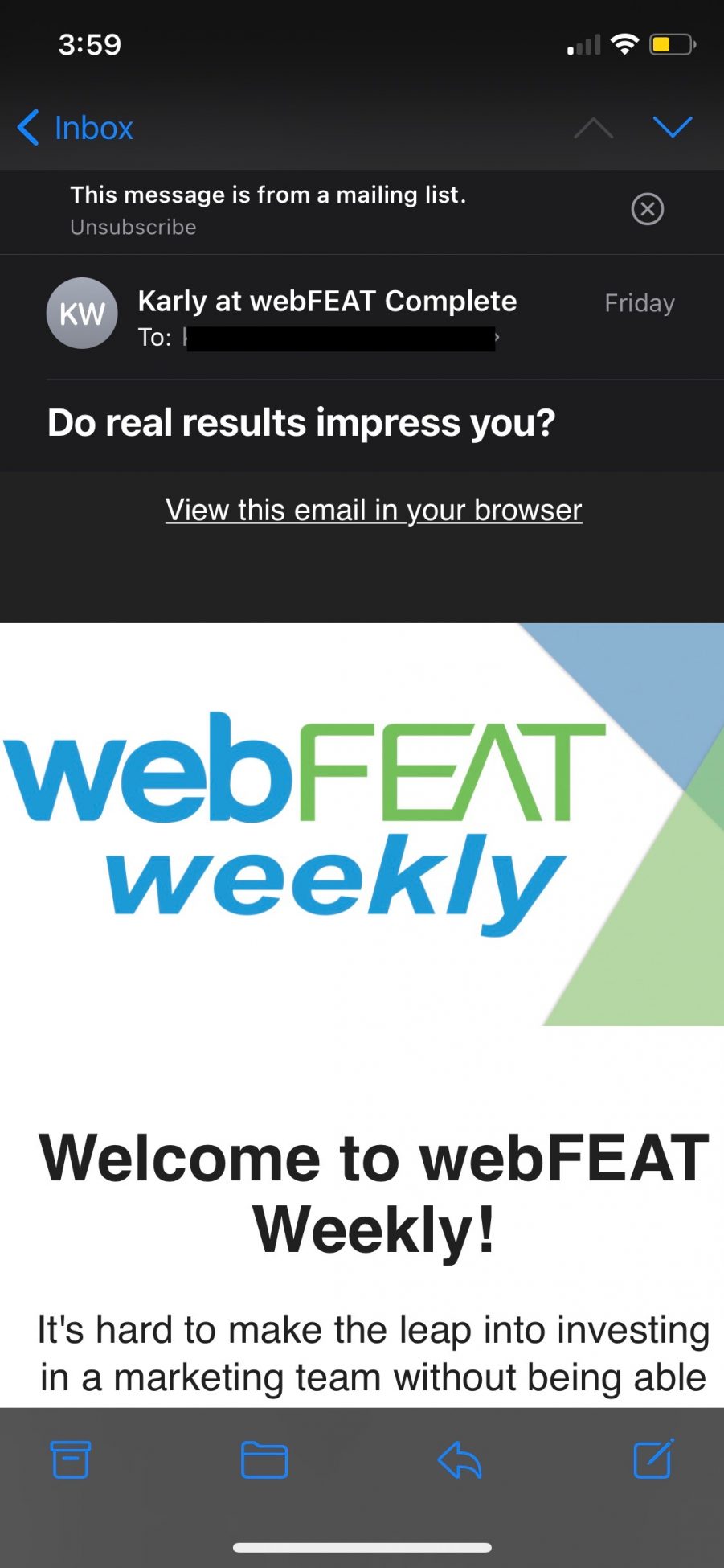

Do: Supplement images in your email with plain text
It’s important to supplement the images you use with plain text content. As mentioned above, you don’t want your email to be too cluttered or difficult to understand. Using both plain text and images in an email provides a well-rounded, clear message to your readers. This helps them know exactly what action you want them to take from your email. Mailchimp recommends a ratio of 80% text to 20% images in any given email, which we think is a great rule of thumb to follow for your sales emails.
There are a variety of email marketing tools out there that can help you manage your email marketing on your own. If you’re looking for more help planning and executing an email marketing strategy, reach out to our team. We would love to work with you to build an email plan to help you achieve success!
“”