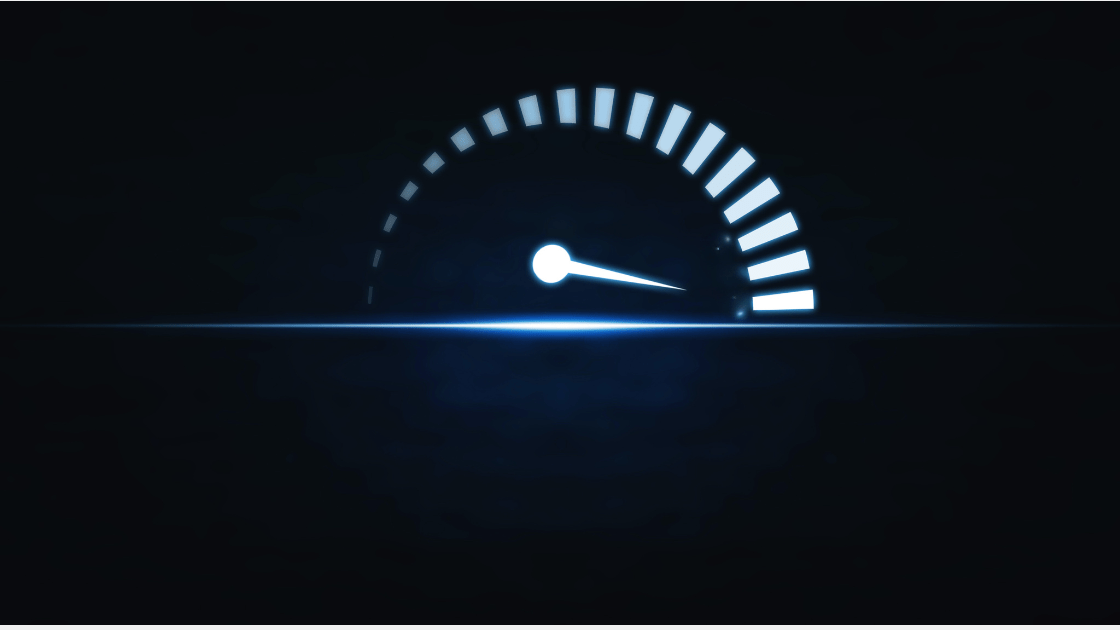You’d think adding an image to a website would be as simple as finding the image, uploading it, and making it the right size and placement.
But there’s much more too it. Images play a big role in how fast a website loads.
Image Formats/extensions, Compression, and sizing can all play a role.
Been wondering about this yourself? We did the research and are happy to provide key information and recommendations in this post.
Check on your website’s speed, here: Google PageSpeed Insights
Thanks for reading!
Image Formats
JPG/JPEG
- Joint Photographic Experts Group
- Primary Use: High-Quality Images-Photography
- Compressable, but lossy. Will lose quality as you compress
PNG
- Portable Network Graphics
- Primary Use: High-Quality Digital Images-Website Photos
- Compressable, lossless. No/negligible loss of quality
APNG
- Animated Portable Network Graphics
- Primary Use: Digital Images/Animated Images
- Compressable, lossless. No/negligible loss of quality
GIF
- Graphics Interchange Format
- Primary Use: Digital Images/Animated Images-APNG created as an improvement
- Compressable, lossless. No/negligible loss of quality
WEBP
- Web Picture
- Primary Use: Online Images-Speed/load of websites and the internet in general
- Compressable, lossless. No/negligible loss of quality-smaller file sizes than all of the above
AVIF
- AV1 Image File
- Primary Use: Open-Image file that is more efficient than JPEG and PNG, with more features
- Compressable, lossless. Arguably the best-competing with WebP
SVG
- Scalable Vector Graphics
- Primary Use: Icons, Charts, Graphics on websites
- Compressable, lossless. No/negligible loss of quality
We recommend: There is a lot of talk out there that AVIF is what we’ll see the most of in the future. We’re getting versed in both AVIF/WEBP comparisons. The only cons at the moment are a lack of compatibility with browsers, and issues generating dynamically, but those will likely be resolved in time. If you want to keep it simple, JPEG/PNG are fine. Just make sure you compress and size down as much as possible.
Compression
You can compress files online, oftentimes for free. Just search “compress image files” in Google and you’ll see a variety of options to explore.
If you have a WordPress site, HubSpot has a great list of WordPress Image Optimization Plugins.
Sizing (Pixels)
When loading a website page, if there is an image is too large the site will have to size it down.
Sizing your images appropriately can significantly improve the speed and load of pages.
Always avoid huge images and try to losslessly compress.
Other Image Optimization Considerations
Images can also be beneficial for SEO purposes. When naming them and giving them ALT text, consider what someone might be searching to find these images. Appearing more in image searches can benefit your website’s visibility as a whole.
Want to build a new site and/or optimize your existing website’s images?
We can help with images, and pretty much anything related to your website or online presence!
Schedule a call to get things started.
Sources:
https://developer.mozilla.org/en-US/docs/Web/Media/Formats/Image_types
https://developers.google.com/speed/webp
Avif.io article-taken down
https://www.reddit.com/r/webdev/comments/113tr47/any_cons_to_using_webp_images_exclusively/