WebMail Setup
All customers who host their email with webFEAT Complete have access to the same webmail service. We will provide you with a username and password, you will not be forced to change the password after logging in but we strongly encourage you to do so.
Step 1: Accessing WebMail
To access your email quarantine portal, visit this URL:
https://www.mail.webfeathosting.com
Enter your email
Enter the password we provided to you
https://www.mail.webfeathosting.com
Enter your email
Enter the password we provided to you
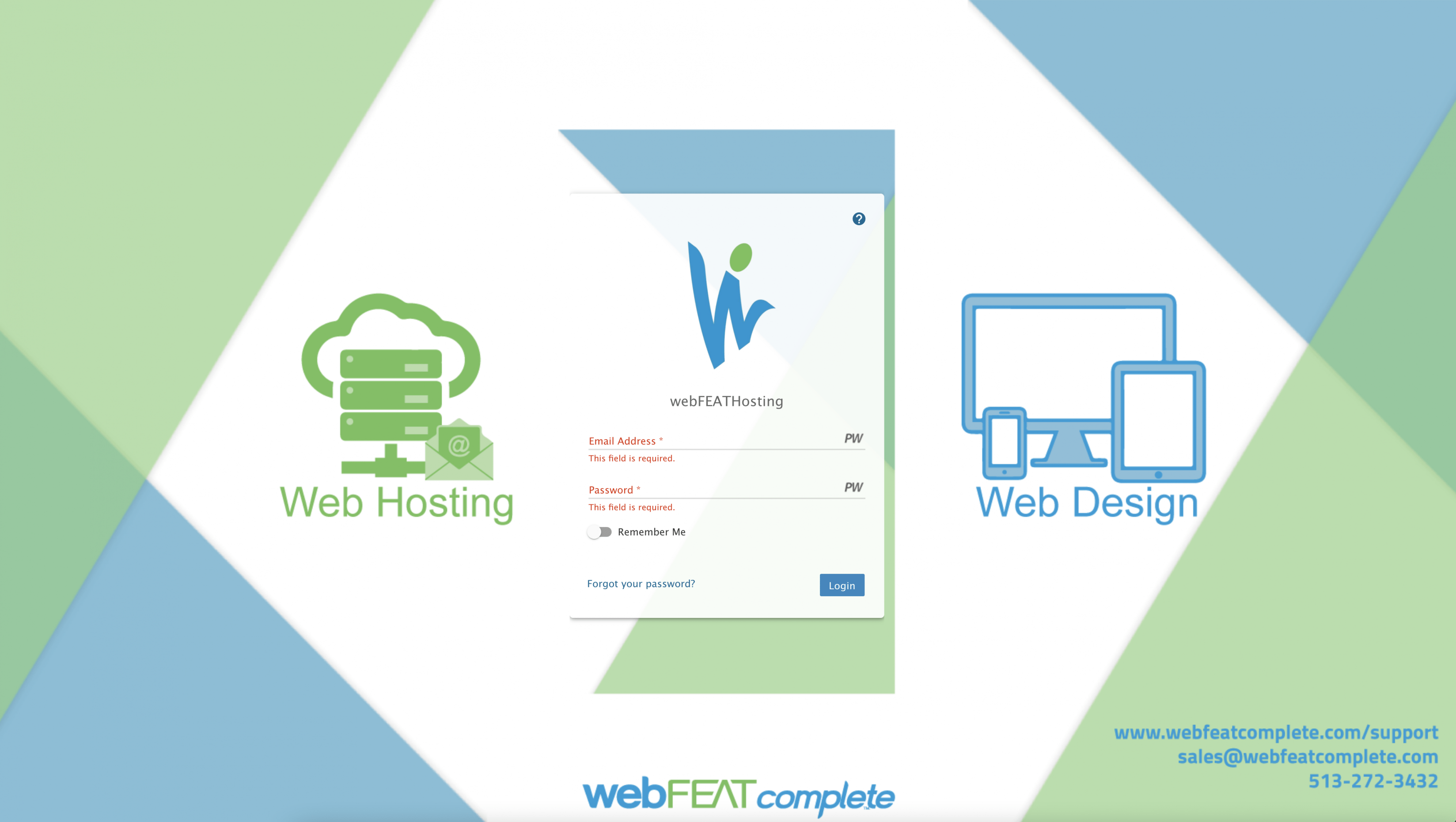
Step 2: Customizing WebMail
There are certain aspects of the WebMail platform that you are able to customize to meet your business’s specific needs and preferences.
This will walk you through all the elements you can customize- all are found in the settings tab by clicking on the gear icon at the top of your WebMail Screen.
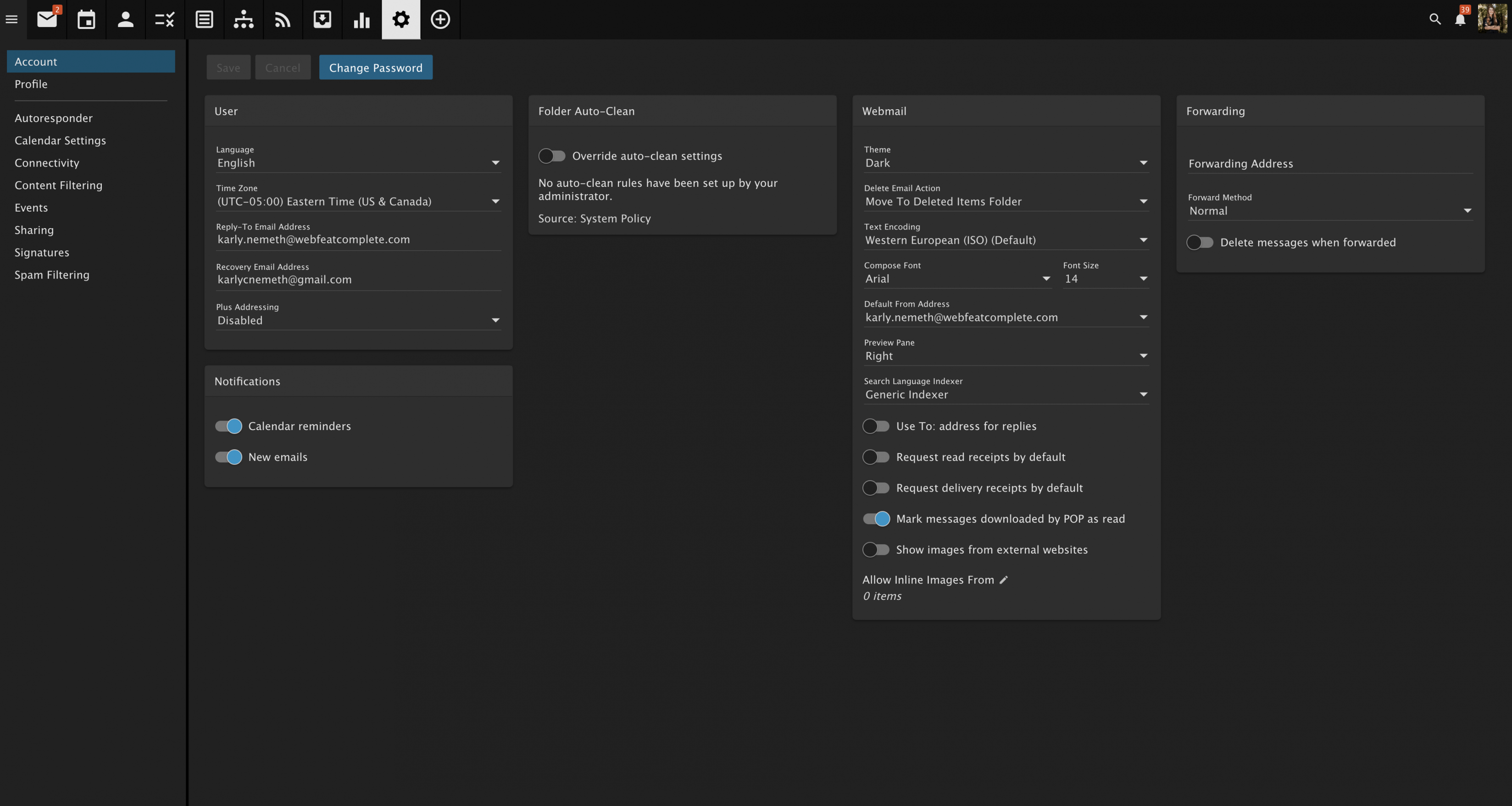
Customizing Theme Color
You can update the theme color of each user’s WebMail portal to be either Light or Dark themed- it is completely your preference. To do so, follow these steps:
Customizing Zip Code
This is an optional setting, but you are able to adjust the zip code to reflect the exact zip code of your business/HQ.
Customizing Time Zone
Adjust the time zone of your email to reflect where you live. UTC – 5:00 Eastern Time.
Customizing Country
The country of your email is automatically set to the United States, and you can change it to whatever country best reflects your business.
Adding a Recovery Email
We strongly encourage you to add a recovery email address so that you can reset or recover your email password at any time.
