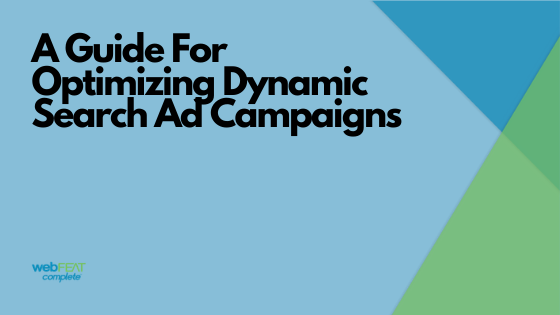As Google continues to roll out new ad formats and strategies, it is important to stay on top and understand the benefits of each type of campaign so you can best support your specific business needs. Google’s Dynamic Ad Campaign has produced great results for many of our clients and I am a strong believer they can assist your company’s growth as well. There are plenty of great resources on the web about how to setup a Dynamic Campaign so I’d like to focus my attention on best practices and ways you can optimize your dynamic strategy. Feel free to jump to a specific topic by using the Table of Contents below:
- Well-Designed Landing Pages
- Web Copy
- Product/Service Specific Dynamic Ad Groups
- Ad Descriptions
- Bidding
- Dynamic Ads for Research
Well-Designed Landing Pages Are Essential for an Effective Dynamic Ad Campaign
You MUST have a well-developed landing page with rich text in order for your dynamic ads to be successful. What constitutes a well-designed landing page, you ask? There are many things and it often depends on your business type and the ultimate goal of your ads, but some items to keep in mind are load time and overall speed of your website, Call-to-Action buttons, UI/UX, and simple conversion funnels.
If you’d like to learn more about how to develop an effective landing page check out these resources:
https://webfeatcomplete.com/ecommerce-cro-strategies/
https://webfeatcomplete.com/3-simple-steps-for-effective-calls-to-action/
High-Conversion and Keyword Relevant Web Copy
Web Copy is equally important when it comes to successful Dynamic Ads because the content on your landing page is how Google generates Dynamic Ads. When a user inputs a query into a search engine related to the content on your landing page, Google recognizes this and creates a targeted ad headline based off of 1) the users search and 2) the content on your website. By developing thorough and well-communicated page content you are making it easier for Google to bring you valuable traffic.
Let’s run through an example…
You are a distributor of home remodeling items and sell different types of countertops. A potential customer is remodeling their kitchen and needs a 12ft laminate countertop. They search for the phrase “12 ft laminate countertops for sale near me”. If you have included keywords like “12ft” “laminate” and “countertops” on your landing page, Google will browse through your landing page content and generate a targeted ad headline for that specific user query.
The benefit of Google generating a headline as opposed to showing users a headline you created yourself is that your ad is Dynamic – meaning it will adapt to what the user is searching for. So, if someone searches for “8ft laminate countertop” as opposed to “12ft”, Google would use 8ft in the ad as long as this is included on your landing page.
Product/Service Specific Dynamic Ad Groups
When setting up the structure of your Ads account it is best to create dynamic ad groups for narrow and specific landing pages to ensure you are spending your ad budget on the most relevant keywords possible. If you created a single dynamic ad group for your entire site, think about all of the possible keywords Google could charge you for. You want to have an end goal in mind and design your landing page and ads around that. Using the kitchen remodel example from above, you would want to create an ad group focused on kitchen countertops and send users to a landing page that only deals with products relevant to kitchen countertops.
Writing High Conversion Ad Descriptions
The only real upfront work associated with setting up a dynamic campaign outside of creating a great landing page, is writing ad descriptions for your dynamic ads. Google handles the headlines, but it is up to you to give searchers more information about why they should visit your landing page. Highlight special offers, free shipping, unique characteristics about your business and offerings and more in your descriptions.

How Keyword Bidding Works for a Dynamic Ad Campaign
The area that likely causes the most hesitation with dynamic ads is the lack of control you have over what keywords you are bidding on. Unlike standard search ads, you don’t bid on specific keywords when using dynamic ads. You can, however, add negative keywords and view your Search Terms report to better control and understand what kind of phrases you want to spend your ad budget on. This can be difficult to do at first, but once you have gathered some data from your account you can determine what users are searching and what keywords are converting and make adjustments from there.
![]()
I highly recommend you monitor your search term report closely during the first few weeks of launching a dynamic campaign. This will set you up for success down the road and ensure your budget is being spent on keywords that are going to generate conversions. Your negative keyword list will be your best friend while running dynamic ads.
Dynamic Ads Can Be A Great Research Tool
If you have a budget to put towards ads research, dynamic ads are a great way to learn what type of searches your target market makes. You can then use the keyword data from your dynamic ads and create more focused expanded text ads, responsive ads, and even optimize the content on your website.
A strategy I like to use is to run a dynamic campaign for a month or so, determine what keyword phrases are converting the most and then create a standard text ad only bidding on those high conversion keywords.
If you understand the value of implementing a dynamic ad strategy, but are overwhelmed or simply don’t have the time to keep up with your account – Contact Us.