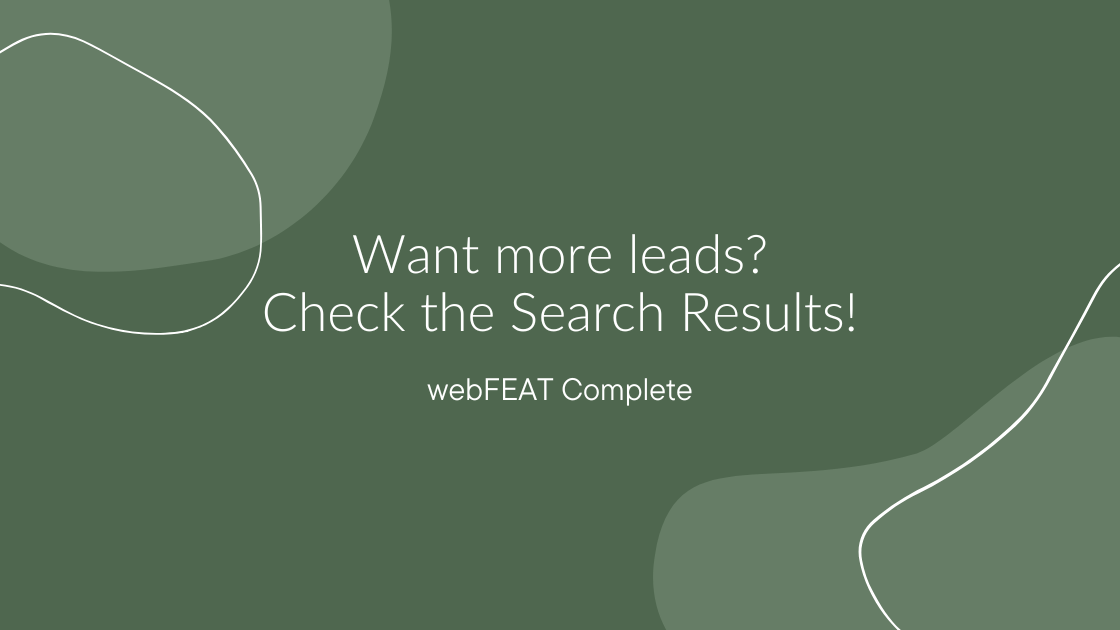So you’ve got a good website, you’re doing some SEO and running ads, but leads are still slow.
What could be the culprit?
The answers lie right in the very place you’re working on appearing, the search results.
It used to be simple, run some ads, do SEO and rank well on some important phrases. That is very far from the case now.
Now we’re dealing with various ad types, a lot more competition on the important phrases, and a more sophisticated searcher who does research on their journey to inquiring or making a purchase. This searcher is used to having options now, too.
You may be doing some things really well, but if you’re not keeping up with the constant changes in search results, you’ll fall behind.
What is happening in Search Results-A Local Example
Let’s take a look at a Search Engine Results Page (SERP) for a common local service provider, a plumber.
If you search “Cincinnati plumber” you’ll see that Google Guaranteed Ads, Google Search Text Ads, and Maps (sometimes with an ad) all come up before the organic search listings. In the mix of the organic page results, there are also listing/directory sites (Yelp, Home Advisor, etc.) where users may do some research, and there are organic/paid results there as well. Listings/Directories and maps become more prominent in hyper-local searches, which we’ll discuss in the SEO section of this post.
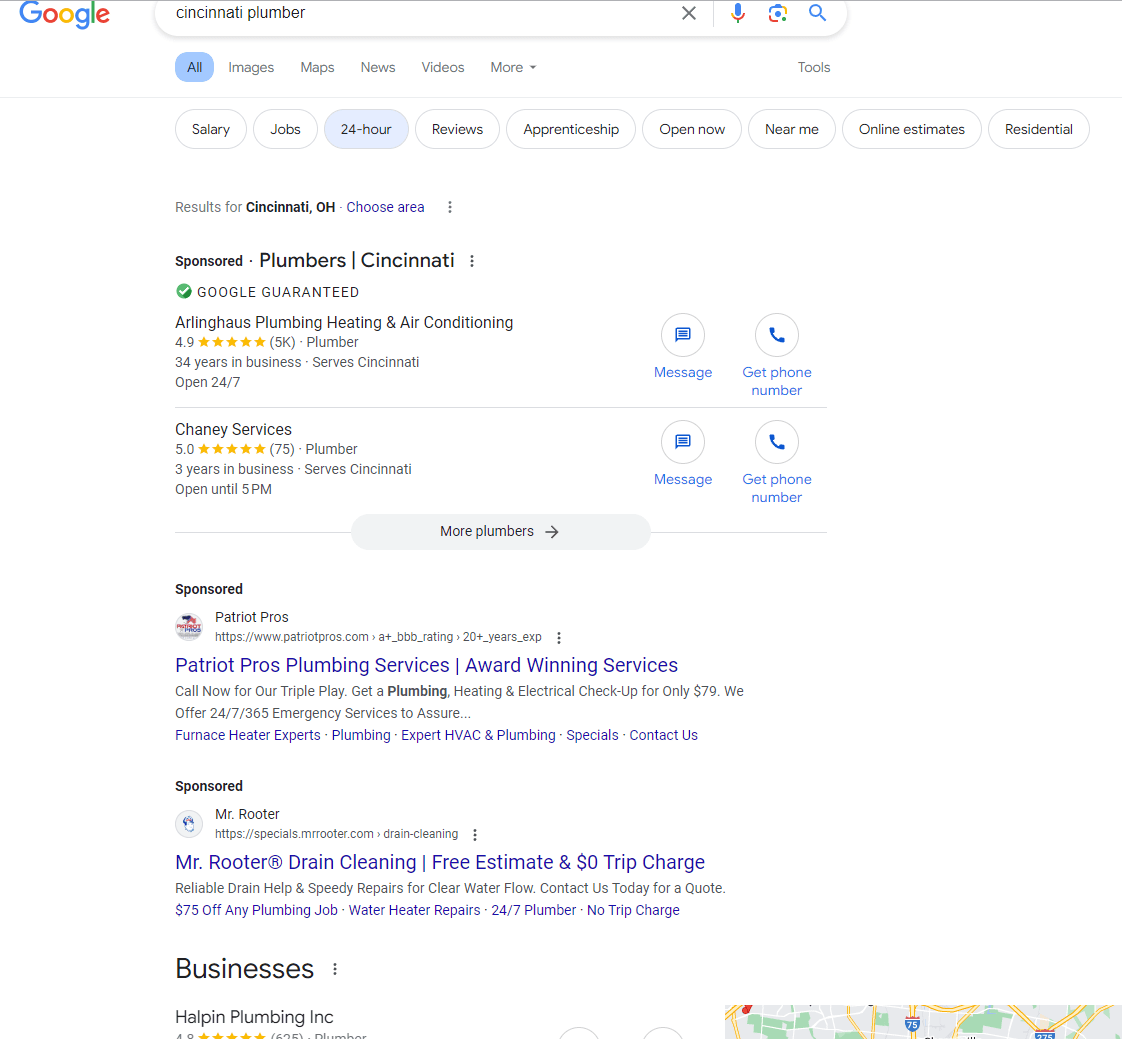
While a strong map presence is most often a result of SEO efforts, it’s somewhat of a separate SEO project compared to standard organic page results.
For a business on this search result, priorities for driving leads would be:
- Google Guaranteed/Local Service Ads
- Search Text Ads (Regular Google Ads, could build them in with Performance Max (PMAX) too)
- Local SEO/Map Presence
- Organic SEO
Sure, some searchers are “anti-ad” or conscious that businesses are paying for those ads, and they’ll scroll to the maps/organic results, but there isn’t data proving that’s common enough to rely on. And even so, maps/local still takes priority.
Ad Types, Testing, and Following Data
Continuing to reference the above example, we can see that Local Service Ads and Search Text ads take priority. This seems to hold true with specific service searches as well, for example, “drain cleaning Cincinnati”.
With local service ads, you can toggle specific job types off and on to target once you’re verified. As you test, you can verify lead quality and mark leads to make adjustments. These ads are usually a little pricy, but coincidentally with the name, pretty much a guarantee to get some leads.
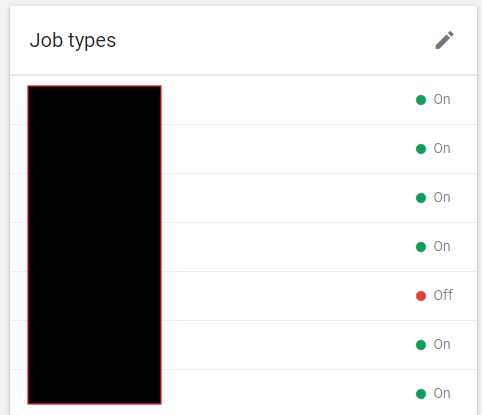
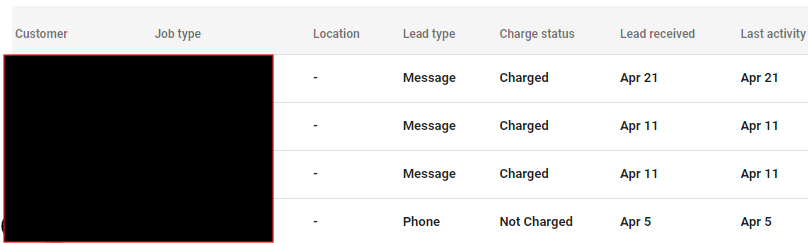
The higher costs emphasize the importance of testing. It is worth it to eat the cost of some low return on ad spend (ROAS) campaigns to gather data and insights, that can lead to high ROAS in the future.
With any Google Ad, we try to get our clients some kind of incentive at sign up (if the account is new), like this:
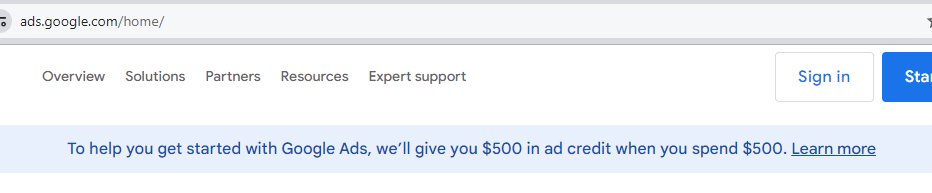
Test both local service ads and search text ads at the same time if you have the budget, but if not, one at a time is fine. You’ll probably need 1-2 months to gather data, pause or eliminate poor-performing targets, and see what the cost vs lead/sale ratio is. It should become clear what campaign or aspects of each campaign are most effective, and that is where you can direct investment for a strong likelihood of return, that ideally we would work towards scaling.
The very worst case, which is unlikely unless you have a very low budget, is that you don’t see a return and learn that Google Ads don’t make sense for your business.
I’m not going to go in-depth about specific campaign-type ad strategies in this post, but there are some top priorities I will mention.
- The more local, the better. Targeting Hyde Park as opposed to Cincinnati with ads is going to minimize competition, enhance the target, and save you money.
- Run ads on more profitable or higher-value services. This opens the door to more ROI. And just like targeting hyper-locally, target very specifically on topics/keywords. For example, targeting hot water heater installation in Hyde Park instead of plumber Cincinnati.
- Last thing is to keep an eye on the data and search results, and follow any changes. If you see in Google Analytics that Bing is driving leads, or Yelp visitors are highly engaged and converting too, you might want to test running ads there. By the way-we can get you a free $300 in ad spend for testing. If you’re targeting a specific service, keyword or local area, but you’re not getting calls/form submissions/sales from there, pause it!
A lot of folks are interested in the expected cost, but it really is dependent on your industry, and the location(s) you’re targeting. Generally speaking, I’d recommend $32 per day or around $1000 per month for your LSA test, and also for your regular Google Ads test. Again, a lot of factors here, but this is a general ballpark that has worked in the past for many clients.
Every dollar counts, and ultimately we work toward directing those dollars to what is bringing more dollars to your business.
SEO with a targeted, comprehensive + focus
Onward to SEO, more importantly in this post’s example, local SEO. Getting your business in those map results, and when people search on maps.google.com.
Your Google Business listing should:
- Fill in all information that you possibly can
- Add as many photos, specifically into Google’s categories (logo, cover, exterior, interior, etc) as possible
- Follow Google’s recommendations in “Your Business on Google” settings
- Regularly post updates or offers to your listing
- Generate reviews (link for customers provided by Google in settings)
- Regularly check for new features to utilize and information to add
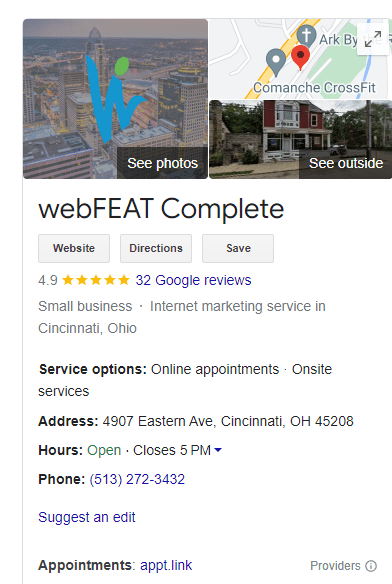
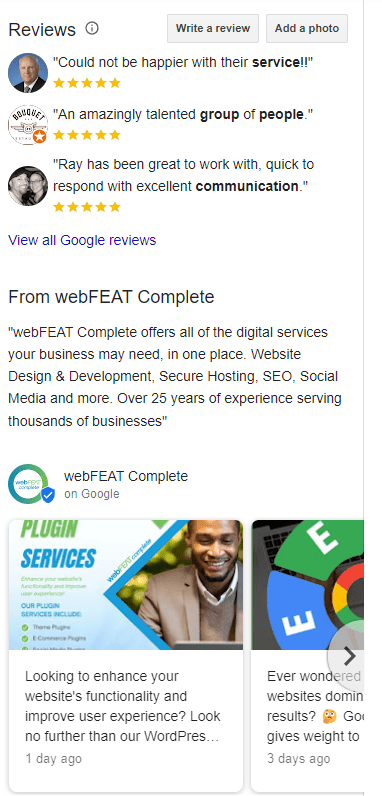
On your website, make sure you’ve got a location landing page, or you’re making it clear where your service area(s) are in meta information, the footer, maybe a top banner with contact information, and content. Again, hyper-local is better. The metro area can be targeted, but make sure hyper-local is built in.

Now, what other signals can be sent to Google to show you’re involved locally? Take advantage of those local listings appearing in SERPs! In this case, you should have a Yelp listing, social media profiles can be helpful, Angie’s List, Home Advisor, etc. This is not to say you need to have a paid listing on every platform. If they allow a free listing, you need to have one. If they don’t, it is worth exploring/testing paid. That being said, we’ve heard that some of those mentioned are getting very expensive, too expensive some might say.
Lately, we’ve seen Yelp appearing in a lot of local service searches, and you can run ads there. So in this example and likely with other local businesses, make sure your page is great and consider testing ads with the free ad spend we mentioned above. There are lots of ways to differentiate in Yelp.
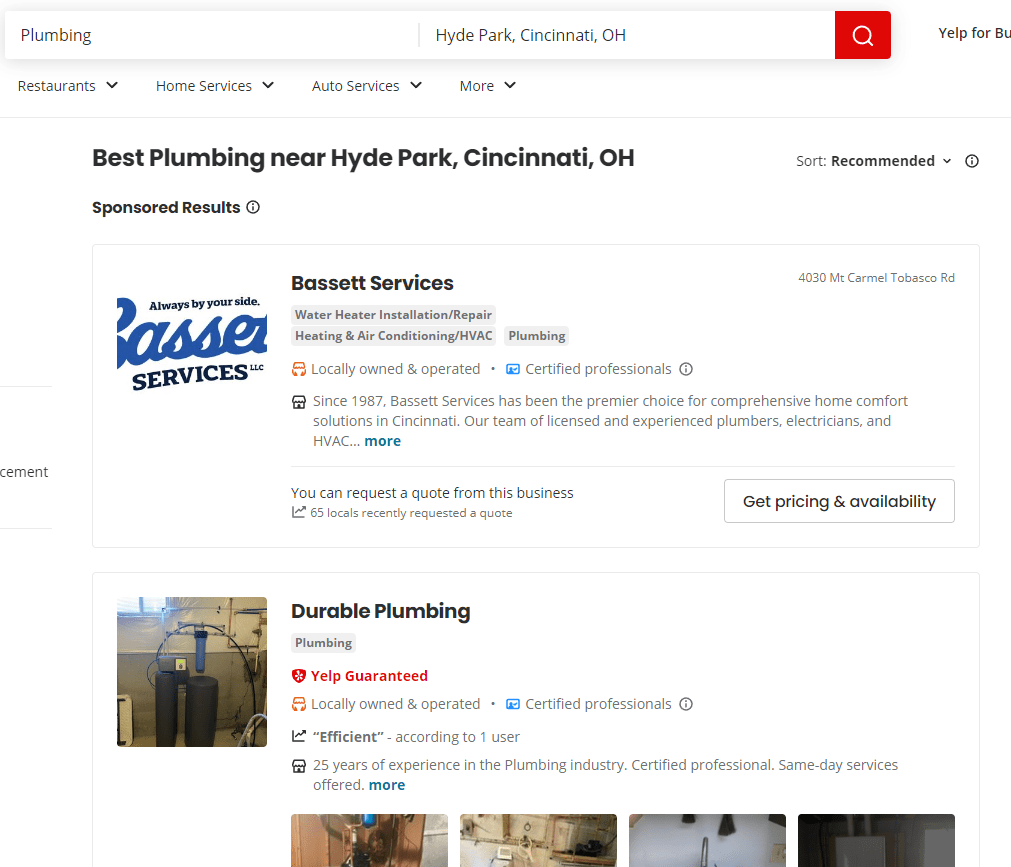
Other than that, you can get involved. Volunteer in the community, do something newsworthy and get on the local news, sponsor an event, do a fundraiser, etc. There are lots of options.
The result: Leads and Sales.
We’d love to evaluate key search results for your business, and give you a roadmap to growth.
Various contact methods are available at the top of our website/this post.
Thank you for reading!